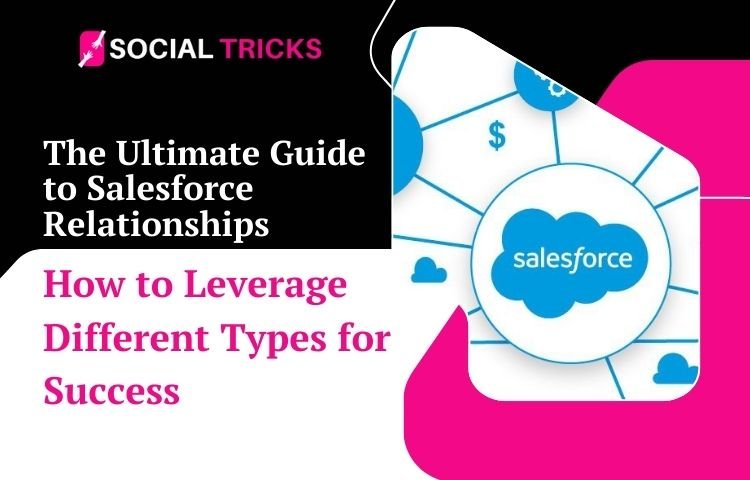Salesforce is a CRM that allows businesses to connect with their customers, have streamlined operations, and experience growth efficiently. A feature that can make Salesforce revolutionary is the way it handles different relationships. If you are new to Salesforce or already have a very good level of CRM management as mentioned, this guide has very simple and fantastic procedures for the relationship among Salesforce users.
What Is Salesforce Relationships?
Salesforce relationships refer to the way an object is related between other objects within the Salesforce platform. Objects within Salesforce represent data, such as customers, products, or orders. Through creating relationships between these objects, businesses can manage and analyze their data in a more effective manner.
For example, relating the purchase opportunity associated with any customer helps in tracking the sales performance and the customer’s preferences.
Types of Salesforce Relationships
Salesforce offers three kinds of relationships to cater for different business needs. Let’s now talk about these relationships:
1. Lookup Relationships
- Definition: A simple connection between two objects; one can reference the other.
- Use Case: Possibly linking a contact with an account (or an employee with a department).
- Example: A student (Contact) linked to a school (Account).
Key Features:
- Independent data in both objects.
- No mandatory dependency in creation of relationship.
2. Master-Detail Relationships
- Definition: Parent-child relationships where related records of one object are dependent on the parent object.
- Use Case: Creating invoices in a manner that locations refer to a specific set of orders.
- Example: Order (child) associated with Customer Account (parent).
Key Features:
- Deletion of parent causes of the deletion of child.
- Shared ownership of records.
3. Many-to-Many Relationships
- Definition: Allows multiple records of one object to be associated with multiple records of another.
- Use Case: To relate customers to multiple products.
- Example: Course to many students, and vice versa.
In conclusion, understand the relationship through junction objects and flexibility in linking data.1. Sample:Student to School,
4. External Relationships
- Definition: Integrates Salesforce objects with external systems.
- Use Case: To link Salesforce with some database outside the platform.
- Example: List of vendors stored behind/outside Salesforce linked to Purchase Order.
Key Feature:
- To work with external objects.
- Maintain integrations.
5. Hierarchical Relationships
- Definition: A special lookup relationship that is available only for the User object to represent hierarchies.
- Use Case: Illustrate a useful organization chart within Salesforce.
- Example: Manager (User) to direct reports (User).
Key Features:
- Unique to the User object.
- Helps in simplifying reporting structure.
How to Set Up Relationships in Salesforce
The establishment of relationships in Salesforce needs a lot of simplicity if you narrow down to the following procedure:
Step 1: Recognize Your Data Structure
• Which objects need to connect? For instance, Accounts and Contacts.
Step 2: Choose the Right Relationship
• Lookup, Master-Detail, or a different kind?
Step 3: Configure Your Relationship
- Go to Object Manager within Salesforce.
- Select the object such as Account.
- Click on Fields & Relationships.
- Click New Relationship, and follow the prompts.
Step 4: Test Your Relationship
- Enter sample data to check if the relationship functions properly.
Benefits Underlying Salesforce Relationships
1. Data Organization
- It organizes customer and business data.
- It helps foster the prevention of any duplication.
2. Reporting
- Easier reporting with a detailed view.
- Consider how it looks when you link Accounts with opportunities to showcase sales trends.
3. Collaboration Enhancements
- More efficient teamwork based on continuous data connectivity.
- For instance, shared customer information between sales and support teams.
4. Automation Opportunities
- Allow for automation.
- For example, send an email trigger just as soon as an Opportunity is closed.
An Example Based Off Relationships of Salesforce
Let us imagine you run a business that sells gadgets. Here is how Salesforce Relationships come to the rescue:
- Accounts: Store customer information.
- Contacts: An intermediary linking individual buyers to Accounts.
- Opportunities: Track the sales process for each customer.
- Products: Log the purchased items against the opportunities.
This way, we can easily track which products are popular, who are the highly beneficial customers, and be able to streamline sales processes.
Pro Salesforce Relationship Management Tips
- Use Validations for Data Entry: So everyone is entering right data.
- Automation: Here is where Salesforce Flow comes in handy in simplifying challenges.
- Data Cleaning: Regularly clean and rid your database of duplicates and outdated data.
- Using Reports: Homework helps bridge how to analyze connected data for actionable insights.
- Training: Employ serious hands-on training to ensure the people in your organization understand relationships.
What Are Some Salesforce Stats to Remember?
- 88% of Salesforce users cited better data organization as a benefit from using the platform.
- 70% always talk about improved team collaboration thanks to Salesforce.
- Likes 38% faster sales reporting using Master Detail Relationships.
- Relatively 52% of companies that make use of CRM witness improved customer retention.
Some Common Mistakes to Avoid
- Making Relationships overcomplicated: Stick to the necessary ones.
- Putting aside Data Quality: Inaccurate data undermines relationship management.
- Not Testing the Changes: All RELATIONSHIPS should be tested.
- Not Setting Up Security Settings: Always set the right security permissions for relationships.
Conclusion
Salesforce relationships are an inherent part of a powerful CRM strategy. By understanding and applying the principles of Lookup, Master-Detail, Many-to-Many, External, and Hierarchical relationships, you are presented with the opportunity to unlock a rich vein of potential from your Salesforce instance. Ministry of the Golden Connections-the only relationship held within the confines of Salesforce Company-so take this moment to organize and well-set up these relationships and apply automation and reporting tools necessary to accomplish.
Remember: You are not just managing data with Salesforce; you are building stronger customers’ relationships with it. Harness these connections right away and help perform your business better!